Sprint Family Locator lets you locate any phone on your Sprint family plan. Download the app to sign up and start locating!
Full features include:
- The ability to locate any phone on your Sprint family plan (both smart phones and normal phones).
- No need to install anything on the phones you track.
- Locate a lost or stolen phone AFTER it’s disappeared.
- See the location of your family's phones in real time on an interactive map.
- Locate your family's phones from your computer by going to sfl.sprint.com.
- Automatically check if your family members are where they should be and receive a text if they aren't there.
- Download includes a Free 15-day trial (it’s $5.99 a month after that to locate up to 4 phones. The charge will appear on your monthly Sprint bill).
Google maps bug fix
Cloud messaging update to Firebase
Updated permissions policy
Updated Google Maps APIs.
Google Maps API Update
• Easy place creation: Now just long tap on the map to create a place.
• Tablet Support! Now access Sprint Family Locator on any tablets running Android 4.0 and up. Note: You will still need a Sprint phone to signup.
• UI improvements including faster map and locate performance.
Note: In the rare case that you still receive the unexpected locate failures message, go to Android Settings>>Application Manager and select "Clear Data" for Sprint Family Locator.
• Easy place creation: Now just long tap on the map to create a place.• Tablet Support! Now access Sprint Family Locator on any tablets running Android 4.0 and up.• UI improvements including faster map and locate performance.Note: In the rare case that you still receive the unexpected locate failures message, go to Android Settings>>Application Manager and select "Clear Data" for Sprint Family Locator.
• Easy place creation: Now just long tap on the map to create a place.• Tablet Support! Now access Sprint Family Locator on any tablets running Android 4.0 and up. Note: You will still need a Sprint phone to signup.• UI improvements including faster map and locate performance.Note: In the rare case that you still receive the unexpected locate failures message, go to Android Settings>>Application Manager and select "Clear Data" for Sprint Family Locator.


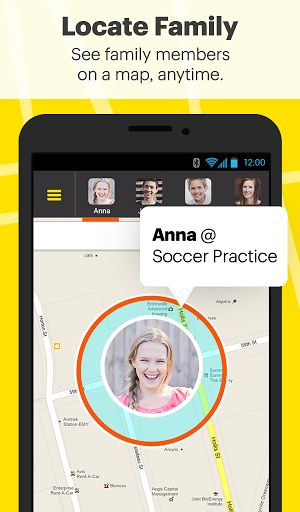
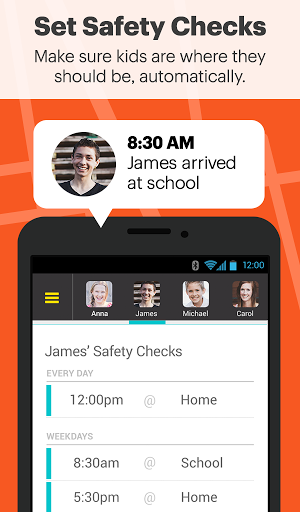
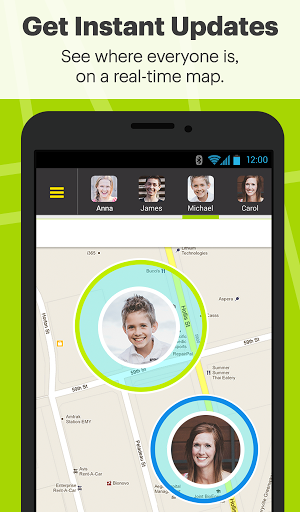
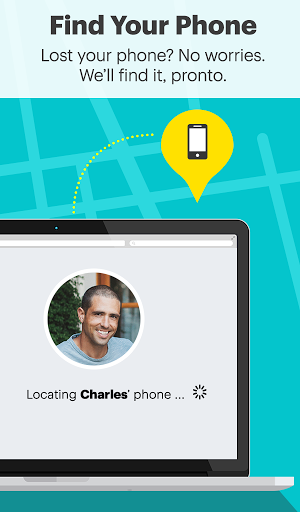
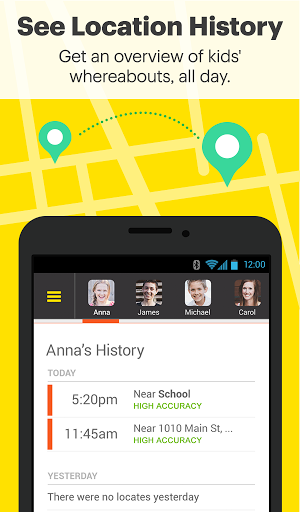
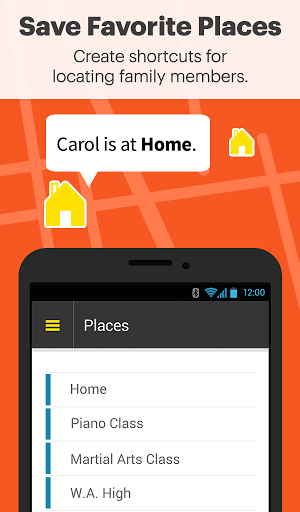












![icon [Legacy] Alarmy (Sleep If U Ca](https://img.apkcafe-ir.com/img:bz02eDZ2aGkmbD0zdXgmaD1wbmcmZj1HbGk5MCZpPTU)


























































